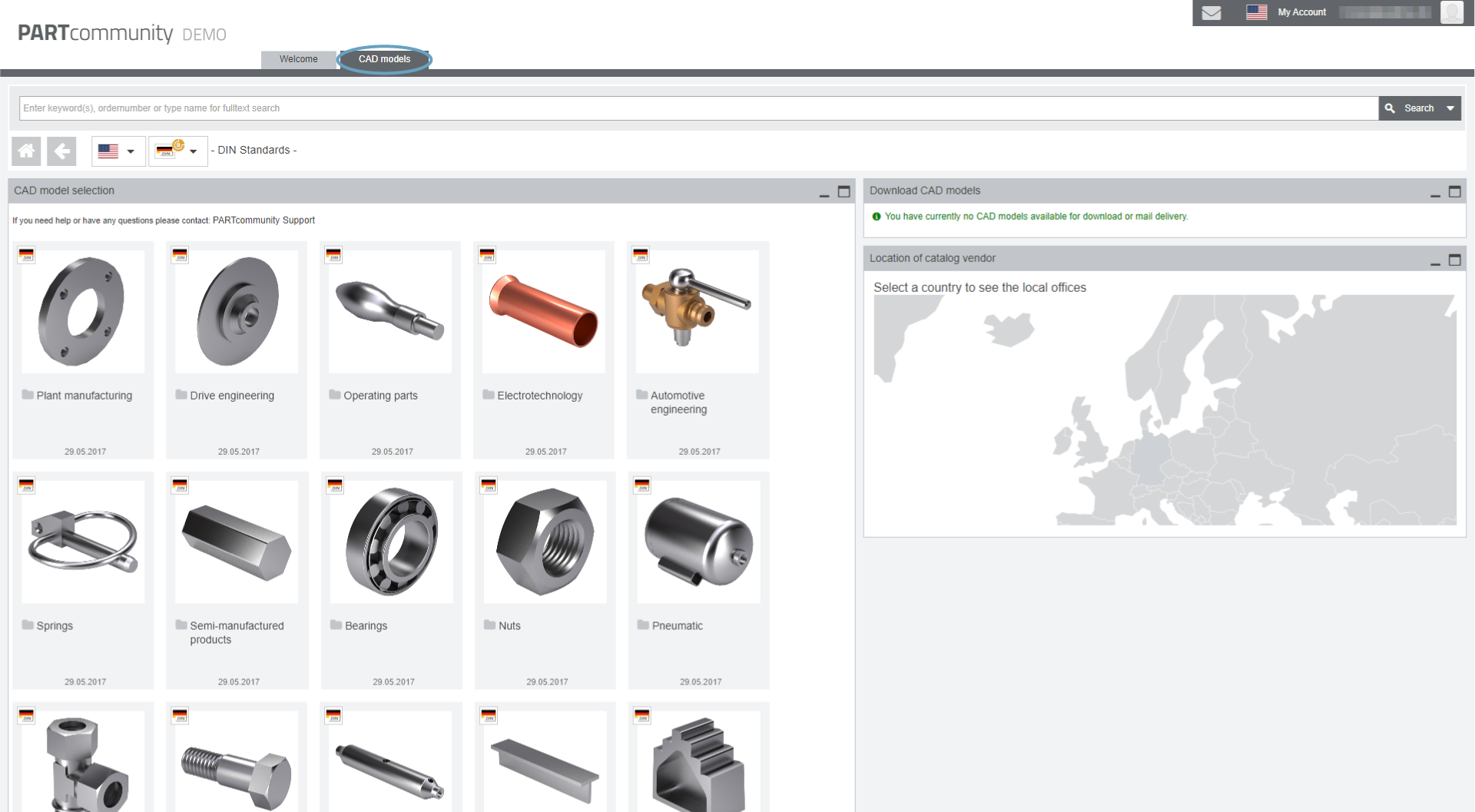Welcome to the CADENAS PARTcommunity QA Portal
Our QA-Portal is generally secured by password, since it may contain data which has not yet been released. To get access to the CAD models, users have to be logged in and been granted specific rights.
1.
Create an account:
Please create a new account by clicking on the button ‚Register‘ (if you do not have an account yet). If you already have an account you can simply use the login button.
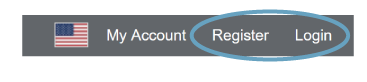
2.
Receiving rights:
To have the necessary rights assigned to your login, please contact your project manager first. As soon as you have your rights please log into your account again. You should now have access to the CAD models.
If there are any questions, your project manager will be glad to help.
Depending on the scope of your rights you now have access to all CAD models and maybe the QA-Portal‘s administration settings, too: